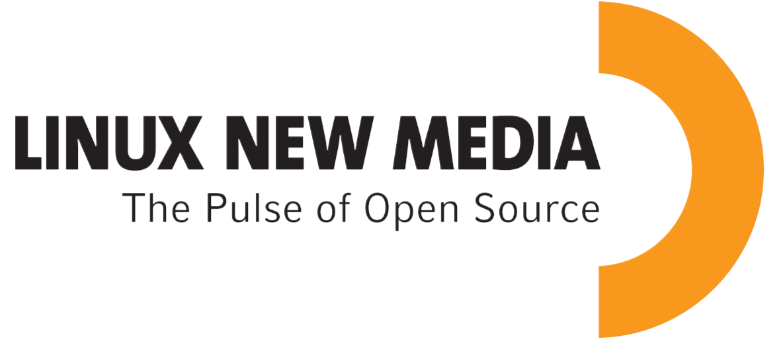NaplesDave
PragProg Customers Kotlin and Android Development: pg. 8 Build Gradle error: Could not get unknown property 'kotlin_version'
I am using Android Studio Chipmunk | 2021.2.1 Patch 2
Build #AI-212.5712.43.2112.8815526, built on July 10, 2022
Runtime version: 11.0.12+0-b1504.28-7817840 x86_64
VM: OpenJDK 64-Bit Server VM by JetBrains s.r.o.
macOS 12.5.1
GC: G1 Young Generation, G1 Old Generation
Memory: 2048M
Cores: 16
Registry: external.system.auto.import.disabled=true
Non-Bundled Plugins: com.kite.intellij (1.9.4), org.intellij.plugins.markdown (212.5457.16), Dart (212.5744), com.thoughtworks.gauge (212.4746.52), org.jetbrains.kotlin (212-1.7.10-release-333-AS5457.46), io.flutter (69.0.2)
Penny Drop App , will not build.
I made the gradle additions to the Module gradle file and it will not build. It does not seem to know about the property ‘kotlin_version’. I saw the previous post about it, but honestly, I don’t see how to fix it there.
My gradle "project file looks like this;
// Top-level build file where you can add configuration options common to all sub-projects/modules.
plugins {
id 'com.android.application' version '7.2.2' apply false
id 'com.android.library' version '7.2.2' apply false
id 'org.jetbrains.kotlin.android' version '1.7.10' apply false
}
task clean(type: Delete) {
delete rootProject.buildDir
}
And my gradle “Module” file looks like this;
plugins {
id 'com.android.application'
id 'org.jetbrains.kotlin.android'
}
android {
compileSdk 32
defaultConfig {
applicationId "com.example.pennydrop"
minSdk 26
targetSdk 32
versionCode 1
versionName "1.0"
testInstrumentationRunner "androidx.test.runner.AndroidJUnitRunner"
}
buildTypes {
release {
minifyEnabled false
proguardFiles getDefaultProguardFile('proguard-android-optimize.txt'), 'proguard-rules.pro'
}
}
compileOptions {
sourceCompatibility JavaVersion.VERSION_1_8
targetCompatibility JavaVersion.VERSION_1_8
}
kotlinOptions {
jvmTarget = '1.8'
}
}
dependencies {
implementation fileTree(dir: "libs", include: ["*.jar"])
implementation "org.jetbrains.kotlin:kotlin-stdlib-jdk8:$kotlin_version"
implementation 'androidx.core:core-ktx:1.8.0'
implementation 'androidx.appcompat:appcompat:1.5.0'
implementation 'com.google.android.material:material:1.6.1'
implementation 'androidx.constraintlayout:constraintlayout:2.1.4'
testImplementation 'junit:junit:4.13.2'
androidTestImplementation 'androidx.test.ext:junit:1.1.3'
androidTestImplementation 'androidx.test.espresso:espresso-core:3.4.0'
}```First Post!
mfazio23
Hey Dave!
This was a fun change Google made just after the book was published: the kotlin_version property is no longer automatically included when you create a project.
What used to happen is that you’d get a buildscript { ... } block in your project-level build.gradle file with an ext { ... } inside. This block contained any variables you wanted to use in your Gradle scripts.
You can either create this section in that project-level build.gradle file:
buildscript {
ext {
kotlin_version = '1.7.10'
// Other variables can live here
}
// Other blocks can be here
}
Otherwise, you can change the kotlin-stdlib-jdk8 dependency to include the Kotlin version rather than use the variable:
implementation "org.jetbrains.kotlin:kotlin-stdlib-jdk8:1.7.10"
Also, with newer versions of Kotlin, you should be able to exclude the explicit Kotlin dependency altogether.
Let me know if that works!
Michael
Popular Pragmatic Bookshelf topics

Other popular topics

Categories:
Sub Categories:
Popular Portals
- /elixir
- /rust
- /wasm
- /ruby
- /erlang
- /phoenix
- /keyboards
- /python
- /js
- /rails
- /security
- /go
- /swift
- /vim
- /clojure
- /emacs
- /java
- /haskell
- /svelte
- /onivim
- /typescript
- /kotlin
- /c-plus-plus
- /crystal
- /tailwind
- /react
- /gleam
- /ocaml
- /elm
- /flutter
- /vscode
- /ash
- /html
- /opensuse
- /zig
- /centos
- /deepseek
- /php
- /scala
- /react-native
- /lisp
- /sublime-text
- /textmate
- /nixos
- /debian
- /agda
- /django
- /deno
- /kubuntu
- /arch-linux
- /nodejs
- /revery
- /ubuntu
- /spring
- /manjaro
- /diversity
- /lua
- /julia
- /markdown
- /c