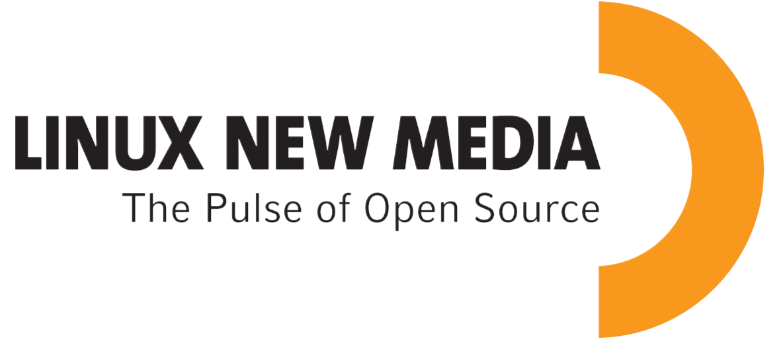AstonJ
Which command line tools do you use?
I’ve been watching Prag Dave’s Elixir course and I noticed he uses tree:
Tree is a recursive directory listing program that produces a depth indented listing of files. Color is supported ala dircolors if the LS_COLORS environment variable is set, output is to a tty, and the -C flag is used. With no arguments, tree lists the files in the current directory. When directory arguments are given, tree lists all the files and/or directories found in the given directories each in turn. Upon completion of listing all files/directories found, tree returns the total number of files and/or directories listed.
On Mac install with: brew install tree
EG:
$tree
.
├── README.md
├── lib
│ └── hangman.ex
├── mix.exs
└── mix.lock
You can use the options to ignore directories or files.
Any other cool command line tools you know of or use?
Most Liked
dimitarvp
In short, a heck ton of them. I can write a series of articles about which tools I use. I made it a credo to gather as much as possible CLI and TUI tools and become master at them. The latter part still eludes me – not enough time and energy still – but I have become quite the small encyclopaedia of CLI/TUI tools.
Waiting for Aston’s “you should write a blog about it Dimi!”. ![]()
Hallski
Another one for tree, rg and jq.
Some others:
-
fzfFuzzy finder - GitHub - junegunn/fzf: A command-line fuzzy finder -
ghGithub CLI tool - https://cli.github.com -
tigText-mode Git interface - Introduction · Tig - Text-mode interface for Git (don’t use it much after moving back to Emacs though) -
batnicercat- GitHub - sharkdp/bat: A cat(1) clone with wings. -
batmanusebatfor man pages - bat-extras/batman.md at master · eth-p/bat-extras · GitHub
Maartz
I like a tool called tl;dr.
It gives you basic knowledge of many commands.
On macOS it’s a good’ol brew install tldr
They also have a nodejs client, so it can be installed with npm.
EG:
❯ tldr grep
grep
Find patterns in files using regular expressions.
More information: <https://www.gnu.org/software/grep/manual/grep.html>.
- Search for a pattern within a file:
grep "search_pattern" path/to/file
- Search for an exact string (disables regular expressions):
grep --fixed-strings "exact_string" path/to/file
- Search for a pattern in all files recursively in a directory, showing line numbers of matches, ignoring binary files:
grep --recursive --line-number --binary-files=without-match "search_pattern" path/to/directory
- Use extended regular expressions (supports `?`, `+`, `{}`, `()` and `|`), in case-insensitive mode:
grep --extended-regexp --ignore-case "search_pattern" path/to/file
- Print 3 lines of context around, before, or after each match:
grep --context|before-context|after-context=3 "search_pattern" path/to/file
- Print file name and line number for each match:
grep --with-filename --line-number "search_pattern" path/to/file
- Search for lines matching a pattern, printing only the matched text:
grep --only-matching "search_pattern" path/to/file
- Search stdin for lines that do not match a pattern:
cat path/to/file | grep --invert-match "search_pattern"
If a command does not exist, you can add it with a PR on their repo.
It’s a community-based FOSS tool.
Saves me a ton of time in googling and reading man pages.
Popular General Dev topics

Other popular topics

Categories:
Sub Categories:
- All
- In The News (10751)
- Dev Chat
- Questions (35)
- Resources (121)
- Blogs/Talks (27)
- Jobs (3)
- Events (15)
- Code Editors (59)
- Hardware (59)
- Reviews (5)
- Sales (16)
- Design & UX (5)
- Marketing & SEO (2)
- Industry & Culture (14)
- Ethics & Privacy (19)
- Business (4)
- Learning Methods (6)
- Content Creators (7)
- DevOps & Hosting (9)
Popular Portals
- /elixir
- /rust
- /wasm
- /ruby
- /erlang
- /phoenix
- /keyboards
- /python
- /js
- /rails
- /security
- /go
- /swift
- /vim
- /clojure
- /java
- /emacs
- /haskell
- /svelte
- /onivim
- /typescript
- /kotlin
- /c-plus-plus
- /crystal
- /tailwind
- /react
- /gleam
- /ocaml
- /elm
- /flutter
- /vscode
- /ash
- /html
- /opensuse
- /zig
- /deepseek
- /centos
- /php
- /scala
- /react-native
- /lisp
- /sublime-text
- /textmate
- /nixos
- /debian
- /agda
- /django
- /deno
- /kubuntu
- /arch-linux
- /nodejs
- /revery
- /ubuntu
- /spring
- /manjaro
- /diversity
- /lua
- /julia
- /markdown
- /c