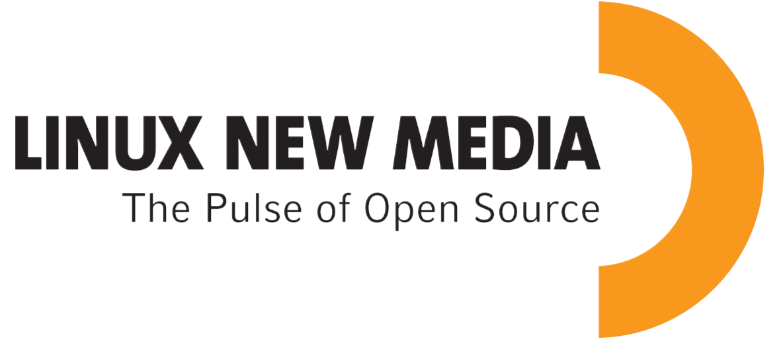bic
Good and bad tools for creating branching dialogues
Hello everybody ![]()
I’m making a tool with the goal to help creating branching dialogues for game development. I want to make it easy to use and intuitive with the ability to export the story into different output formats. So far I think I have a solid foundation: 2 basic views for story display, very structured and scalable clean code, basic functionality to add or delete story elements.
Now I’m a little stuck because I’m not a domain expert ![]() In other words I haven’t worked with dialogues for games yet (except for looking into yarn spinner, playing around with unity and unreal engine for a while and testing twine). Basically my issue is that I don’t know what tools are great and what tools are less so. Knowing what works and what doesn’t for experts would help me out a lot in figuring out what feature to implement and how to make it as intuitive and helpful as possible. The goal is to make a tool that doesn’t stand in the way of the creative process.
In other words I haven’t worked with dialogues for games yet (except for looking into yarn spinner, playing around with unity and unreal engine for a while and testing twine). Basically my issue is that I don’t know what tools are great and what tools are less so. Knowing what works and what doesn’t for experts would help me out a lot in figuring out what feature to implement and how to make it as intuitive and helpful as possible. The goal is to make a tool that doesn’t stand in the way of the creative process.
Maybe some of you can kick my butt in the right direction? I would greatly appreciate that ![]()
And thank you in advance!
Most Liked
AstonJ
Hey Bic, welcome to devtalk ![]()
It’s not an area I’m personally familiar with but what about looking at these:
- Twine
- Yarn Spinner
- Ink (by Inkle)
- ChatMapper
Also I’m not sure if it’s worth looking at books from @Paradox927 and @herbert, which might also contain some useful info…
Eiji
Maybe consider my Elixir package:
With a simple and extensible DSL you can write any story and easily translate it using po files. In recent release there is lots of extra code for a session management and so on. This way you can easily write a simple game or presentation by generating a new Phoenix (web framework) based project, adding your LiveView pages and of course using the DSL and optionally translating the content.
I have even created a simple project to demonstrate how a video talk have been transformed into a presentation. You can use for example a Rust NIF to do the GUI or use wxWidgets bindings for Erlang language or even Scenic for embedded devices.
Working on HTML-based game at the very start should be simplest option and it’s also worth to mention that we have a LiveViewNative project. Let me know how that sounds for you.
Scarlet
You’re off to a strong start—clean, scalable code and a solid UI foundation already put you ahead of many early tools in this space. To kick you in the right direction: focus on how writers think, not just how devs structure logic. Look into what makes Twine fast for prototyping, why Ink by Inkle is praised for writer-friendly syntax, and how Yarn Spinner handles conditionals and variables intuitively. Key features to prioritize: non-linear navigation, variable tracking, previewing dialogue flow, and export options to JSON, Ink, or Yarn formats. Talk to narrative designers if you can—nothing beats real-world pain points to guide what not to do. You’re building the bridge between creativity and code—just make sure it’s one they want to cross.
Popular Game Dev topics

Other popular topics

Categories:
Sub Categories:
Popular Portals
- /elixir
- /rust
- /wasm
- /ruby
- /erlang
- /phoenix
- /keyboards
- /python
- /js
- /rails
- /security
- /go
- /swift
- /vim
- /clojure
- /java
- /emacs
- /haskell
- /svelte
- /onivim
- /typescript
- /kotlin
- /c-plus-plus
- /crystal
- /tailwind
- /react
- /gleam
- /ocaml
- /flutter
- /elm
- /vscode
- /ash
- /html
- /opensuse
- /zig
- /centos
- /deepseek
- /php
- /scala
- /react-native
- /lisp
- /sublime-text
- /textmate
- /nixos
- /debian
- /agda
- /django
- /deno
- /kubuntu
- /arch-linux
- /nodejs
- /revery
- /ubuntu
- /spring
- /manjaro
- /lua
- /diversity
- /julia
- /markdown
- /v