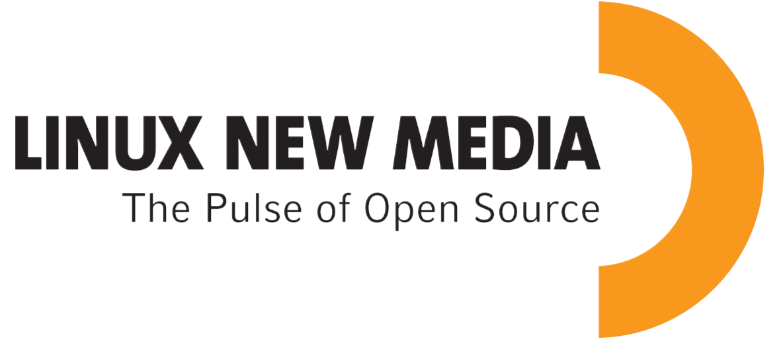bjnord
Build Talking Apps for Alexa: Device setup (chapter 1)
@habuma Hello: The only Alexa device I have is my Kindle Fire, which has the Alexa app installed. I can say “Alexa” to it and do the usual things (“What time is it?” etc.). It’s linked to my personal Amazon account (e.g. I can see all my Kindle books). I was able to create my Amazon Developer account (linked to that same personal Amazon account), do the “ask new” and customizations etc., and then do the “git push” to deploy.
I can see “starport-75” Skills on the Alexa web console, and I can interact with it just fine on the web. But when I tell the Kindle Fire “Alexa, open star port seventy five” she says “OK” and then opens an app called “Star Sport & Sub” in the app store.
My question is how I troubleshoot this. How do I see what devices I own that are associated with my Amazon developer account, which should be able to use skills I deploy? How would I associate a device with my Amazon developer account if it isn’t already? etc. I poked around on both sides and I can’t see anyplace to see or make the association.
Thanks,
Brent
Marked As Solved
habuma
That’s a really good question…one that I’m going to attempt to answer (but may fail to adequately address). While I have SEVERAL Alexa devices in my house (and even a handful that I carry around with me), I do not own a Kindle Fire, so my experience with that particular device will be entirely speculation.
Assuming that your Kindle Fire is associated with the same Amazon account that you developed and deployed the skill with, it SHOULD just work. But, I can see a few gotchas that might prevent it from working.
When you asked Alexa to open “Star Port Seventy Five”, she may have misheard what you said as something else that (at least to Alexa) sounded like “Star Sport & Sub”. After all, those two things are named such that they sound similar. Moreover, the Kindle Fire doesn’t quite have the same level of sophisticated array of microphones that a real device would have, so the likelihood of being misheard is greater.
One thing you might try doing is going into the Alexa Companion app or https://alexa.amazon.com and go to the “Skills” section. From there find the “Star Sport & Sub” skill and disable it. This will give you a slightly better chance of hitting the right skill the next time you try.
If you’re still struggling, you could try changing the skill’s invocation name to something completely different to see if you have better luck.
Of course, it might also be that the device isn’t associated with the same account that the skill was deployed with. So, as you asked, how can you know? The best way to find out, I’d think, is to sign into https://alexa.amazon.com or into the companion application on iOS or Android and go to the “Devices” section (on the website, I think it’s under “Settings” if I recall correctly). Be sure to sign into the Alexa website or companion app with the same credentials as you signed into developer.amazon.com when setting up the ASK CLI. If the Kindle Fire is listed, then it’s probably a matter of Alexa mishearing what you said. If the Kindle Fire isn’t listed, then that device must be associated with some other account.
One other thing: You say that the only Alexa device you own is the Kindle Fire, but you could have a few others you didn’t think about. If you have the Alexa companion app installed on your phone, it can also be used as an Alexa device. If you have an Apple Watch or iPhone, you can also install Voice in a Can and use it as an Alexa device. I’ve also tinkered a little with an app called Ally for iOS which turns your phone into an Alexa device. And then there’s the Developer Console, which gives you the chance to speak to Alexa (or type at her if you prefer) that serves as a device.
Also Liked
habuma
Awesome! So glad to here that you sorted it out!
Testing-wise (and automated testing notwithstanding), I tend to test my skills using whatever Echo device is nearby. While you don’t need a real device to test, there’s nothing nearly as rewarding as hearing the results on a real device. I also frequently use the Alexa app on my phone if I don’t have a device nearby (such as when I’m away from home). In short, it sounds like you’ll be able to test with the Kindle Fire, but if you continue to enjoy this kind of thing, I’d recommend a small investment in an Echo Dot or some other device.
Popular Pragmatic Bookshelf topics

Modern front-end development for Rails, second edition - Struggling to get the first chapter to work
Other popular topics

Categories:
Sub Categories:
Popular Portals
- /elixir
- /rust
- /wasm
- /ruby
- /erlang
- /phoenix
- /keyboards
- /python
- /js
- /rails
- /security
- /go
- /swift
- /vim
- /clojure
- /emacs
- /java
- /haskell
- /svelte
- /onivim
- /typescript
- /kotlin
- /c-plus-plus
- /crystal
- /tailwind
- /react
- /gleam
- /ocaml
- /flutter
- /elm
- /vscode
- /ash
- /html
- /opensuse
- /zig
- /deepseek
- /centos
- /php
- /scala
- /react-native
- /lisp
- /sublime-text
- /textmate
- /nixos
- /debian
- /agda
- /django
- /deno
- /kubuntu
- /arch-linux
- /nodejs
- /revery
- /ubuntu
- /spring
- /manjaro
- /lua
- /diversity
- /julia
- /markdown
- /v