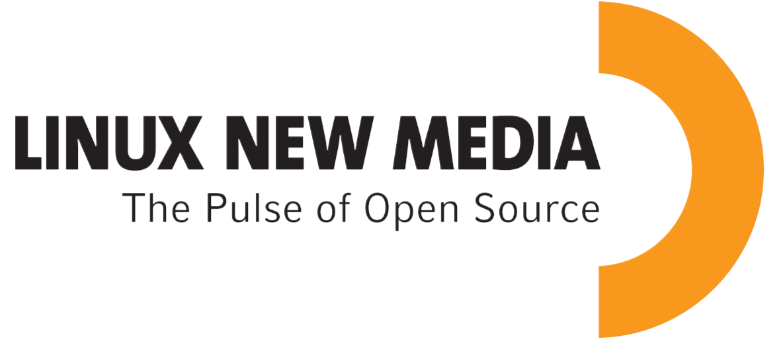CommunityNews
A Vim Guide for Advanced Users
Welcome to the third part of this series aimed to help you unleash a power never seen on Earth using the Almighty Vim. If you don’t understand what’s happening in this article, I recommend you to read the previous ones of the series first:
We’ll see together in this article:
- Some nice keystrokes beginning with
g.- What ranges are and how to use them.
- The quickfix list and the location lists.
- The marvelous substitute command.
- The crazy useful
:global(or:g) command.- What marks are and what you can do with them.
- How to increase and decrease numbers with a single keystroke.
- How to sort text with a nice command.
This thread was posted by one of our members via one of our news source trackers.
Most Liked
davearonson
Holy carp, I’ve been using vi[m] for literally decades, decided to read these to see what advanced tips I could glean, and there’s stuff I didn’t know, even in the beginner one!
3
luckylittle
This is a good cheat sheet worth printing out:
https://vim.rtorr.com/
2
Popular General Dev topics

New
New
If you would prefer your file tree to be on the right hand side in Onivim, just:
CTRL (or CMD) + SHIFT + P
Then start to type config th...
New
Please share your favourite Vim tips here :nerd_face:
New
In 2018 Bryan Cantrill gave a brilliant talk where he shared his recent experiences with the Rust programming language. More profoundly, ...
New
Download and play .puz crossword puzzles in Emacs.
Includes a browser to view puzzles’ detailed metadata, including progress of partially...
New
Goodwill Strikes Again
A symptom of heavy Vim usage is that your brain begins to re-partition old memories for keyboard shortcuts— trashi...
New
At Replit, we want to give our users the most powerful, flexible, and easy-to-get-started coding environment. However, it has been limiti...
New
Why?
Why create Slate? Well… (Beware: this section has a few of my opinions!)
Before creating Slate, I tried a lot of the other rich tex...
New
A modern open source code editor in Rust
Native GUI and Rust powered performance, we as developers know what you need for an essential to...
New
Other popular topics

Reading something? Working on something? Planning something? Changing jobs even!?
If you’re up for sharing, please let us know what you’...
New
Design and develop sophisticated 2D games that are as much fun to make as they are to play. From particle effects and pathfinding to soci...
New
Curious to know which languages and frameworks you’re all thinking about learning next :upside_down_face:
Perhaps if there’s enough peop...
New
You might be thinking we should just ask who’s not using VSCode :joy: however there are some new additions in the space that might give V...
New
Do the test and post your score :nerd_face:
:keyboard:
If possible, please add info such as the keyboard you’re using, the layout (Qw...
New
Rails 7 completely redefines what it means to produce fantastic user experiences and provides a way to achieve all the benefits of single...
New
I am trying to crate a game for the Nintendo switch, I wanted to use Java as I am comfortable with that programming language. Can you use...
New
Inside our android webview app, we are trying to paste the copied content from another app eg (notes) using navigator.clipboard.readtext ...
New
zig/http.zig at 7cf2cbb33ef34c1d211135f56d30fe23b6cacd42 · ziglang/zig.
General-purpose programming language and toolchain for maintaini...
New
Curious what kind of results others are getting, I think actually prefer the 7B model to the 32B model, not only is it faster but the qua...
New
Categories:
Sub Categories:
- All
- In The News (10734)
- Dev Chat (204)
- Questions (35)
- Resources (120)
- Blogs/Talks (27)
- Jobs (3)
- Events (15)
- Code Editors
- Hardware (59)
- Reviews (5)
- Sales (16)
- Design & UX (5)
- Marketing & SEO (2)
- Industry & Culture (14)
- Ethics & Privacy (19)
- Business (4)
- Learning Methods (6)
- Content Creators (7)
- DevOps & Hosting (9)
Popular Portals
- /elixir
- /rust
- /wasm
- /ruby
- /erlang
- /phoenix
- /keyboards
- /python
- /js
- /rails
- /security
- /go
- /swift
- /vim
- /clojure
- /java
- /emacs
- /haskell
- /svelte
- /onivim
- /typescript
- /kotlin
- /c-plus-plus
- /crystal
- /tailwind
- /react
- /gleam
- /ocaml
- /flutter
- /elm
- /vscode
- /ash
- /html
- /opensuse
- /zig
- /centos
- /deepseek
- /php
- /scala
- /react-native
- /lisp
- /sublime-text
- /textmate
- /nixos
- /debian
- /agda
- /django
- /deno
- /kubuntu
- /arch-linux
- /nodejs
- /revery
- /ubuntu
- /spring
- /manjaro
- /diversity
- /lua
- /julia
- /markdown
- /c