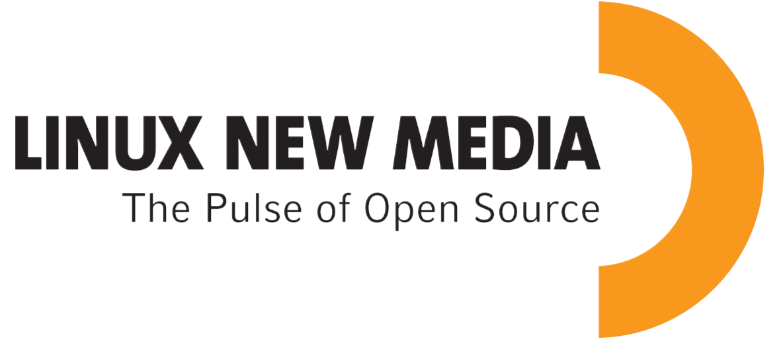Fl4m3Ph03n1x
How to extract a tarball?
Background
I have a release file inside a tarball. However I want the final release to have some additional files and to move things around, for the convenience of the user.
This means I need to do 3 things:
- Extract the contents of the tarball into a folder
- Add the extra files to said folder and move some items around
- compress everything again and call it a day
Problem
While I have it clear on how to execute step 2, using File and friends, I have tried several ways to do steps 1 and 3 and I failed.
I have tried using :zip, but it returns a bad encoding error, probably because the file is not a zip but tar instead.
I am also aware of File.open("path", :read, :compressed), but I don’t want to read anything, I want to extract it into a new folder.
I also checked Unzip but it does not fit my use case.
Question
How can I extract a tar file into a folder and compress a folder into a tar file?
Marked As Solved
Fl4m3Ph03n1x
I was able to extract the file using:
:ok = :erl_tar.extract("tar_path", [{:cwd, "tmp"}, :compressed])
This will extract the tar file into the tmp folder. Once there I can do the rest !
Popular Backend topics

What is the difference between using `:references` and `:belongs_to` in a generate command in Rails?
Other popular topics

Latest in Elixir
Backend>Questions
Categories:
Sub Categories:
Popular Portals
- /elixir
- /rust
- /wasm
- /ruby
- /erlang
- /phoenix
- /keyboards
- /python
- /js
- /rails
- /security
- /go
- /swift
- /vim
- /clojure
- /emacs
- /java
- /haskell
- /svelte
- /onivim
- /typescript
- /kotlin
- /c-plus-plus
- /crystal
- /tailwind
- /react
- /gleam
- /ocaml
- /elm
- /flutter
- /vscode
- /ash
- /html
- /opensuse
- /zig
- /centos
- /deepseek
- /php
- /scala
- /react-native
- /lisp
- /sublime-text
- /textmate
- /nixos
- /debian
- /agda
- /django
- /deno
- /kubuntu
- /arch-linux
- /nodejs
- /revery
- /ubuntu
- /spring
- /manjaro
- /diversity
- /lua
- /julia
- /markdown
- /c