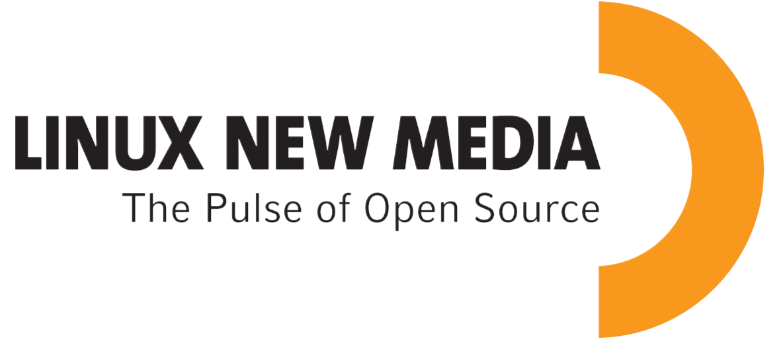AstonJ
How to customise/disable recent items on right-click of Finder icon on Mac
For anyone else who finds the large number of recent items annoying when right-clicking the finder icon on Mac, simply:
System Prefs > Control Centre > Recent documents, applications and servers (right at the bottom) then switch to none ![]()
Popular Macos topics

New
Thought it might be interesting to have a thread for any unusual bugs we might come across…
New
New
As requested by @DevotionGeo, a thread about Apple’s patent regarding a new reconfigurable keyboard…
Last month, Apple patented a ne...
New
https://twitter.com/patrickwardle/status/1349488392732491776
This thread was posted by one of our members via one of our news source t...
New
I know it’s generally down to personal preference, but those preferences can be interesting - and perhaps any misconceptions can be clear...
New
macOS Monterey Preview.
macOS Monterey. Connect like never before. Exciting FaceTime updates. An all-new Safari. Powerful new ways to wo...
New
Q: PHP seems to be missing from this release.
A: PHP has been removed in macOS Monterey.
Details here:
https://developer.apple.com/...
New
Hello, Apple developers!
I want to upload an app to testflight, but I’m having the issue from the picture and I can’t get around it.
Ha...
New
Just looking through my settings and noticed that Help Apple Improve Search was checked - yet I am almost certain that I did not opt-in t...
New
Other popular topics

Brace yourself for a fun challenge: build a photorealistic 3D renderer from scratch! In just a couple of weeks, build a ray tracer that r...
New
Design and develop sophisticated 2D games that are as much fun to make as they are to play. From particle effects and pathfinding to soci...
New
I know that -t flag is used along with -i flag for getting an interactive shell. But I cannot digest what the man page for docker run com...
New
New
The V Programming Language
Simple language for building maintainable programs
V is already mentioned couple of times in the forum, but I...
New
Think Again 50% Off Sale »
The theme of this sale is new perspectives on familiar topics.
Enter coupon code ThinkAgain2021 at checkout t...
New
Hello everyone! This thread is to tell you about what authors from The Pragmatic Bookshelf are writing on Medium.
New
We’ve talked about his book briefly here but it is quickly becoming obsolete - so he’s decided to create a series of 7 podcasts, the firs...
New
If you want a quick and easy way to block any website on your Mac using Little Snitch simply…
File > New Rule:
And select Deny, O...
New
zig/http.zig at 7cf2cbb33ef34c1d211135f56d30fe23b6cacd42 · ziglang/zig.
General-purpose programming language and toolchain for maintaini...
New
Categories:
Sub Categories:
Popular Portals
- /elixir
- /rust
- /wasm
- /ruby
- /erlang
- /phoenix
- /keyboards
- /python
- /js
- /rails
- /security
- /go
- /swift
- /vim
- /clojure
- /emacs
- /java
- /haskell
- /svelte
- /onivim
- /typescript
- /kotlin
- /c-plus-plus
- /crystal
- /tailwind
- /react
- /gleam
- /ocaml
- /flutter
- /elm
- /vscode
- /ash
- /html
- /opensuse
- /zig
- /centos
- /deepseek
- /php
- /scala
- /react-native
- /lisp
- /sublime-text
- /textmate
- /nixos
- /debian
- /agda
- /django
- /deno
- /kubuntu
- /arch-linux
- /nodejs
- /revery
- /ubuntu
- /spring
- /manjaro
- /diversity
- /lua
- /julia
- /markdown
- /c