Powerful Command-Line Applications in Go (Pragmatic Bookshelf)
Most Active This Week

Most Active This Month

Most Active This Year

Hi, in the table driven tests on page 241 the ListAction test requires args: hosts field but it’s missing.
Suggested fix:
{
name: ...
New
Most Active Last Three Years

When creating the first cli client for the Todo api,the working file is hardcoded as “.todo.json”. In the main_test.go users are never in...
New
The book says “we instruct the scanner to read words instead by setting the Split() function of the scanner”. But what is really done is ...
New
The file produced by os.WriteFile() on Windows is not CRLF, but the golden file is very likely CRLF because Windows. Until the reader man...
New
Most Active Over Three Years

Title: Powerful Command Line Applications In Go (page 6)
The comment in the update count func reads
// A scanner is used to read text...
New
In chapter 8, Talking to REST APIs, section Testing the REST API Server, the following snippet in server_test.go triggers a warning from ...
New
Title: Powerful command line applications in Go (page 13)
A method is a function that is associated to an specific type.
“an specific”
New
Title: Powerful Command Line Applications in Go
“CHAPTER 1 - Your First Command-Line Program in Go/Adding Command-Line Flags” there is ...
New
Paragraph 3.
Before you can use these external packages in your program, you need to install them in your local machine. In Go, you inst...
New
flags.Usage is introduced on page 32. On Page 35, if the reader leaves that code in their application, the ListTasks test will fail becau...
New
Sorry, have the epub and Google books says page 10-11:
“I eralized that”
New
@rgerardi
Title: Powerful Command-Line Applications in Go (page 35 - ebook edition)
Integration test fails do to a superfluous blank in...
New
“My speaking at the first Gophercon”
on the official website, it is “GopherCon”
New
Publisher:
Pragmatic Bookshelf
Latest in Powerful Command-Line Applications in Go
Get money off!
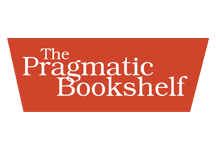
The Pragmatic Bookshelf
35% off any eBook
Use the coupon code "devtalk.com" to get 35% off any eBook published by PragProg!








